Photoshop Masterclass for Landscape Photographers - Advanced Level
This is the Advanced Level of the Photoshop Masterclass for Landscape Photographers.
In just over three hours, the advanced level will show you my favorite techniques for image editing. The advanced level teaches techniques that you'll be able to apply to your images immediately to help you create stunning images. This tutorial contains 5 lessons and 2 full walkthrough videos.
This tutorial comes with my Photoshop Workspace available for you to install, allowing you to use the exact same setup with only the tools you need on the screen. Photoshop has hundreds of tools, but the workspace narrows them down so that you only have to look through the tools on the screen that you actually need.
This tutorial can be purchased seperatly from the Beginner Level of the Photoshop Masterclass. If you already have experience in Photoshop, you may opt to do this in order to bypass the first part of the course, which just talks about basic techniques. Check below to see if you know about all of the topics covered in the Beginner series to see if this is a good option for you. However, if you'd like to sharpen up your skills in Photoshop, the beginner series may have some tips and tricks that you'll find useful.
*This file is 659mb, and it is recommended to download on a computer. Be sure you have a stable internet connection when you begin the download.
- Luminosity Masking and Advancing Masking Tools
- Dodging and Burning
- Warping
- Focusing Stacking
- Tips and Tricks
- Two Full Walkthrough Videos & More
This advanced course is great for someone who wants to learn how to harness the powers of Photoshop in order to create beautiful images. I recommend pairing the advanced course with the beginner course. Prior to watching this course, it is assumed that you have knowledge of the following topics (if not, purchase this course together with the beginner course):
- Layers and Layer Masks
- Adobe Camera RAW
- Healing Tools
- Photoshop Plugins
- Basic Sharpening and Noise Reduction