Photoshop for Milky Way Photography - Full Walkthrough Video
If you're ready to take the pain out of using Photoshop to edit your night sky photos, this is the video for you.
This bundle contains over 100 minutes of editing, and included my whole start to finish process for creating a Milky Way image. Beginners and aspiring pros alike will find this video incredibly informative and loaded with useful information to take your Milky Way photography over the top.
This tutorial contains two videos and one RAW file for you to follow along:
Video 1 is about 15 minutes in length, and talks about stacking photos in Starry Landscape Stacker to reduce noise.
Video 2 is about 90 minutes in length, and shows my whole process from RAW file to sharpened image in Photoshop.
Upon purchase, you will receieve a link to the download in your email. This link will expire in 30 days. Download size is about 500mb. Please be sure to be connected to a strong internet connection prior to downloading.
No refunds are available. This is a digital product, and all sales are final.
Videos are delivered in .mp4 files. If you have issues opening the videos, there is troubleshooting instructions in the ZIP file. You can contact me at austin@austinjamesjackson.com if you need assistance.
"From the production quality, to the breadth of content the Midnight Jupiter tutorial is outstanding. The workflow is logical, and the pace is appropriate. While the image edited is a Milky Way, the topics covered would be useful to both landscape as well as astro photography. Honestly never viewed a video that covers so many topics, definitely something for everyone."
- Ray Shirley